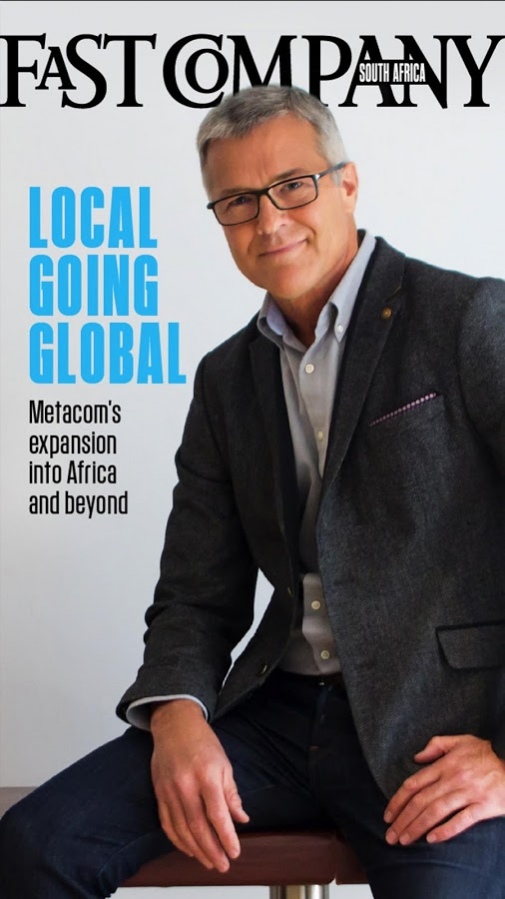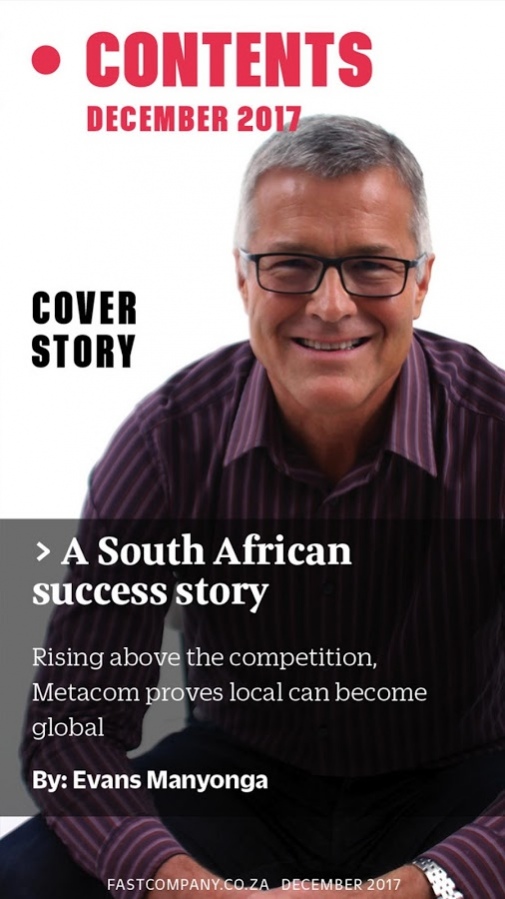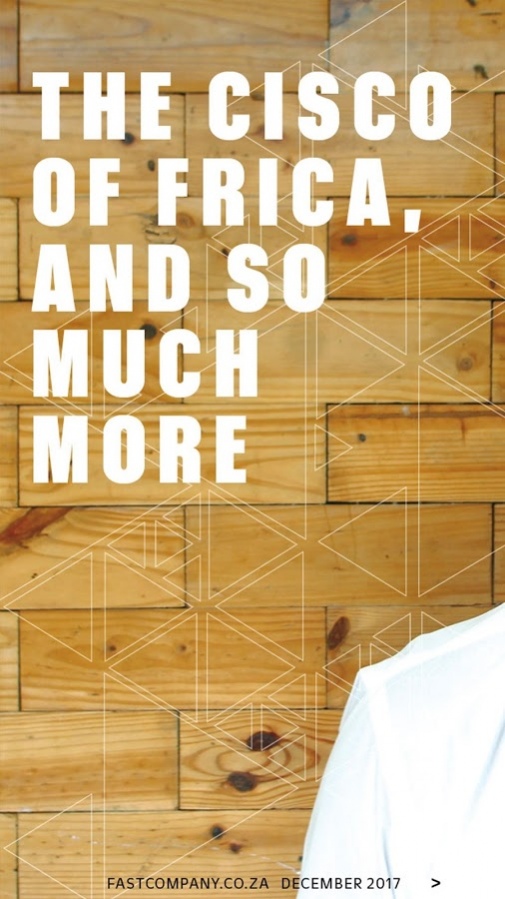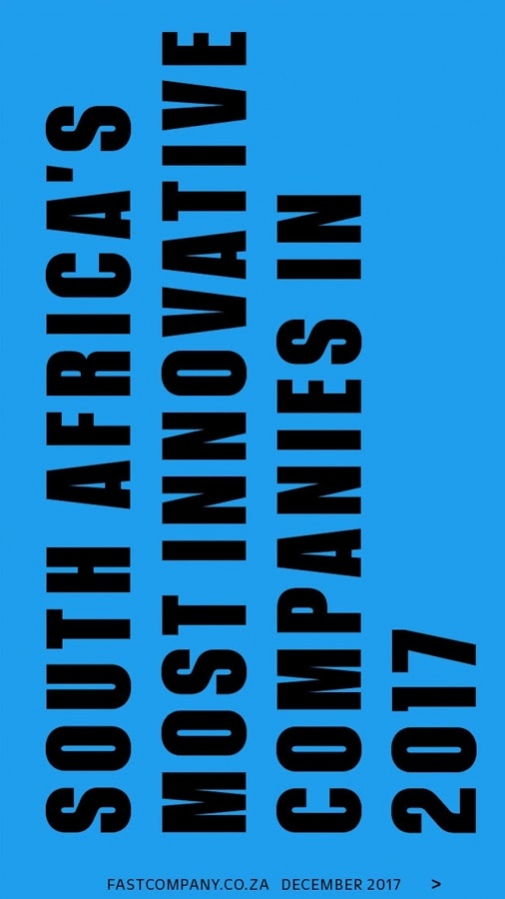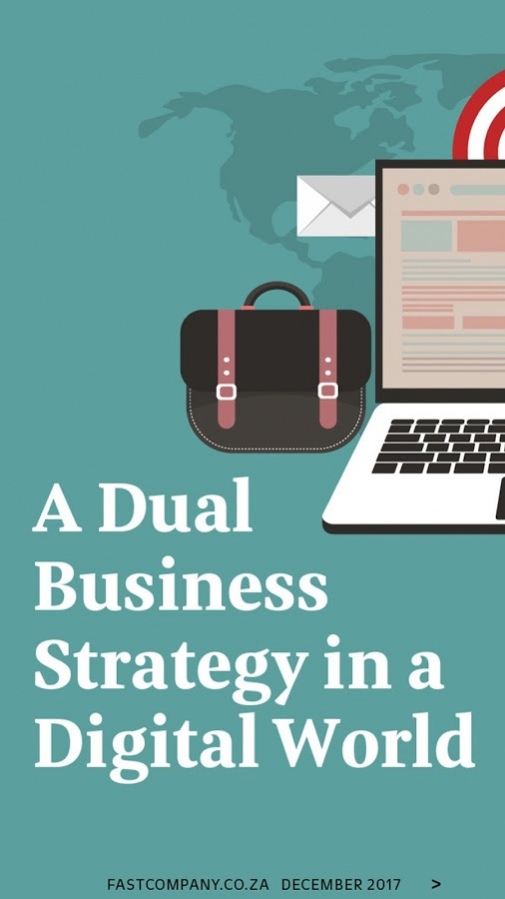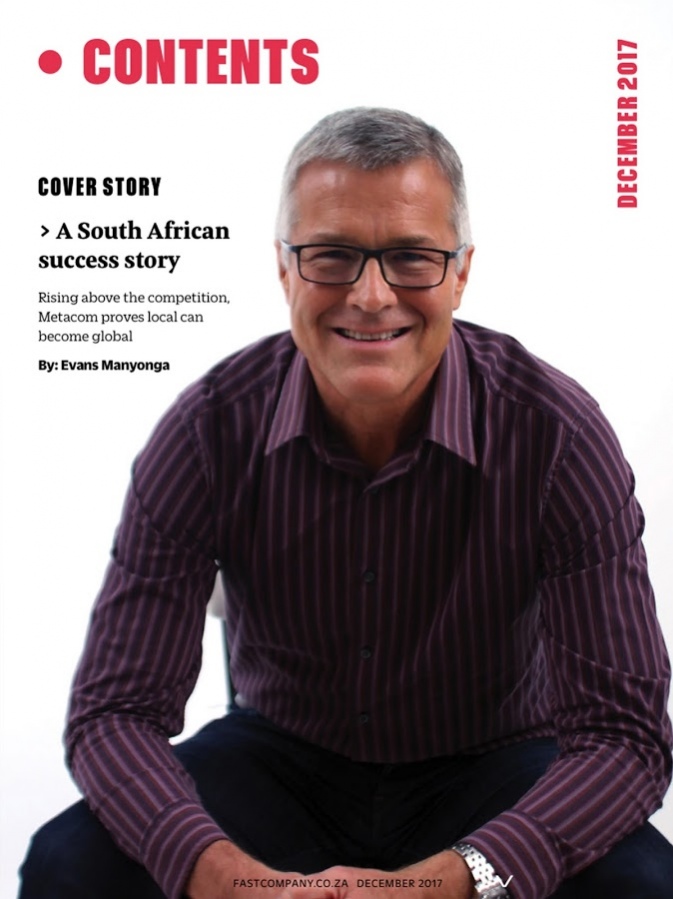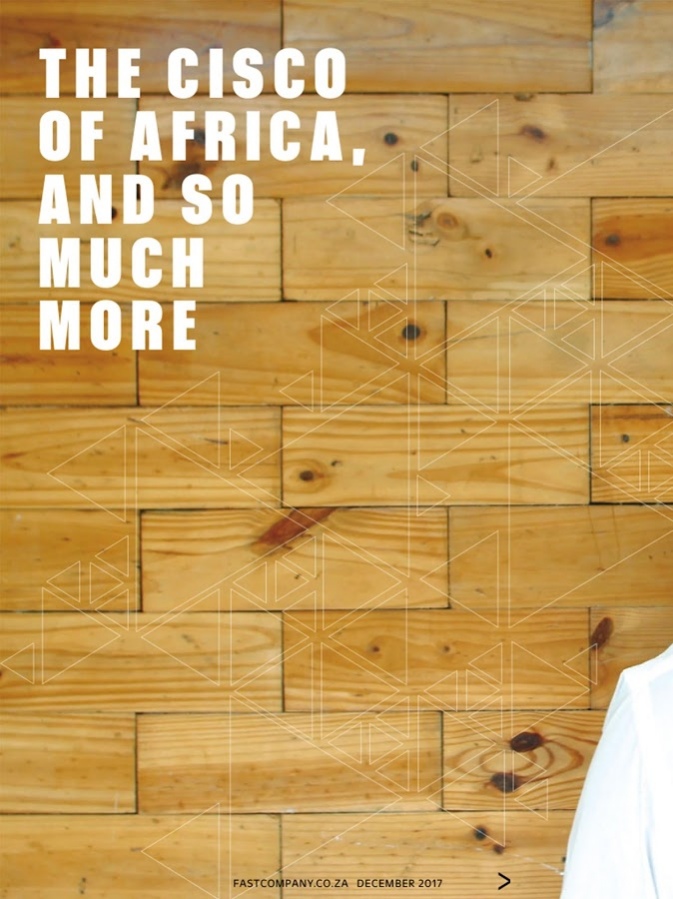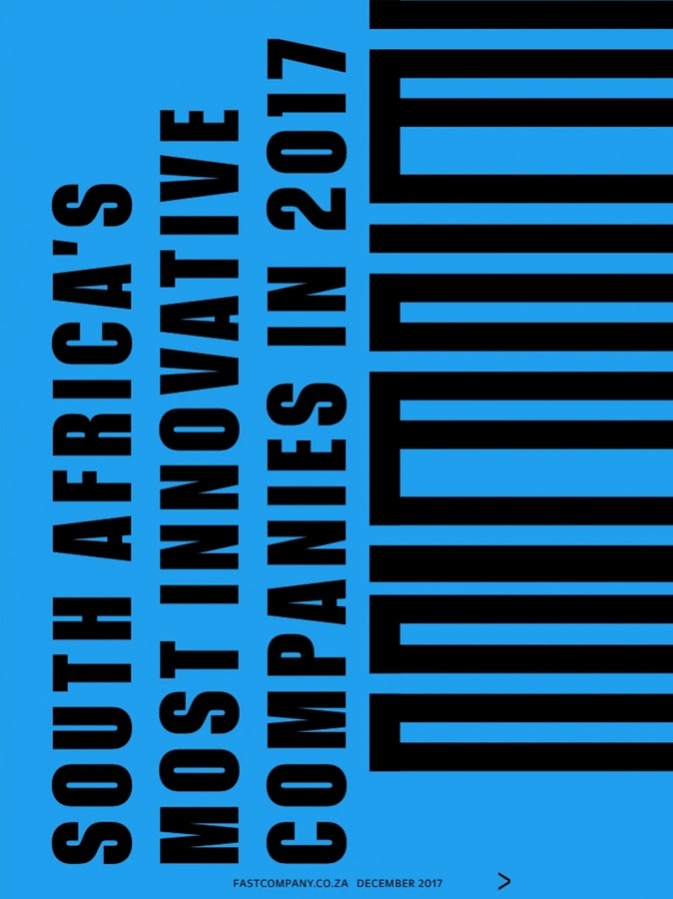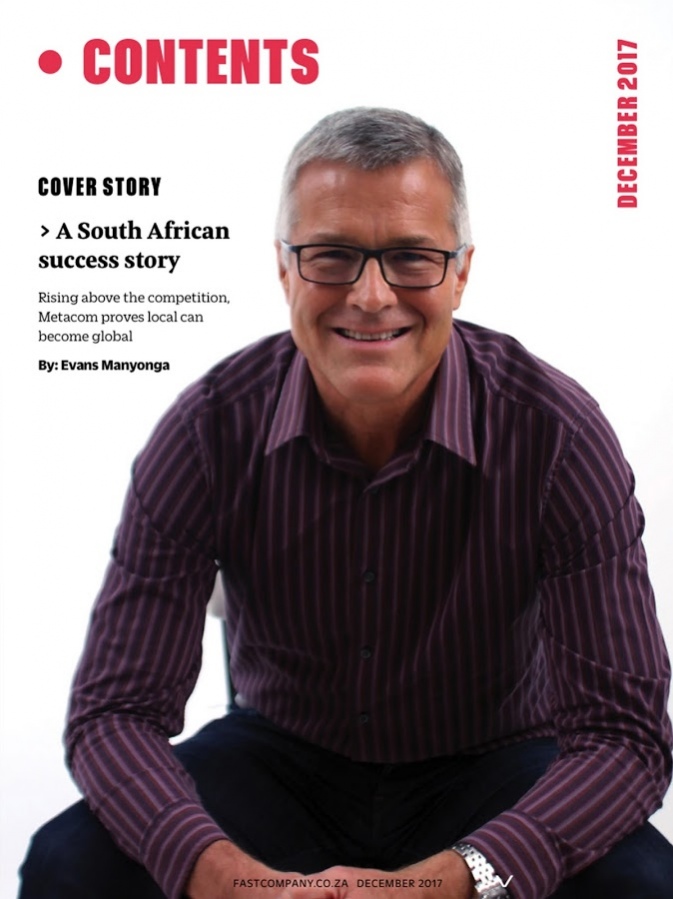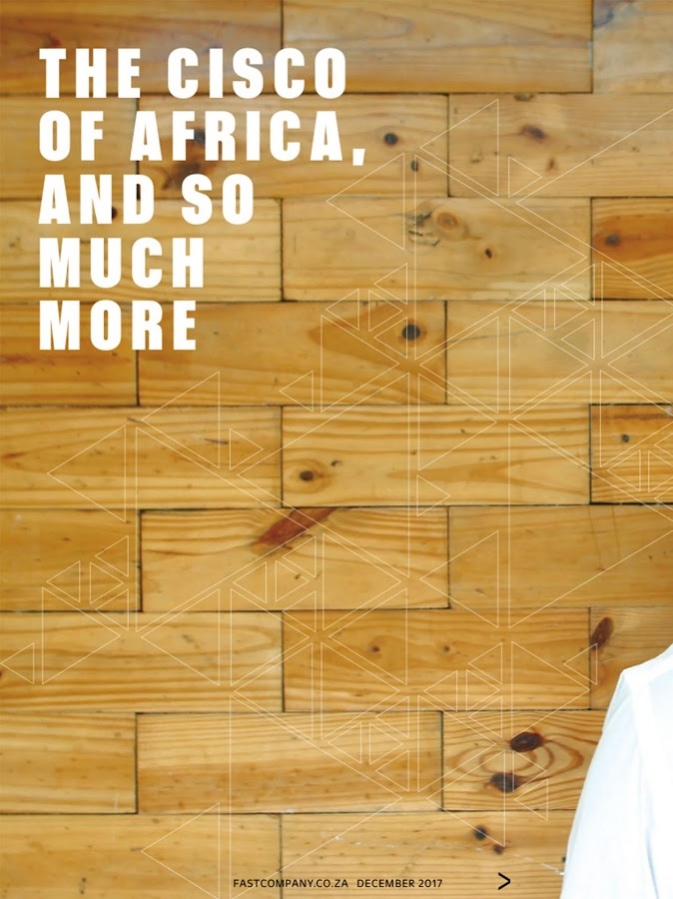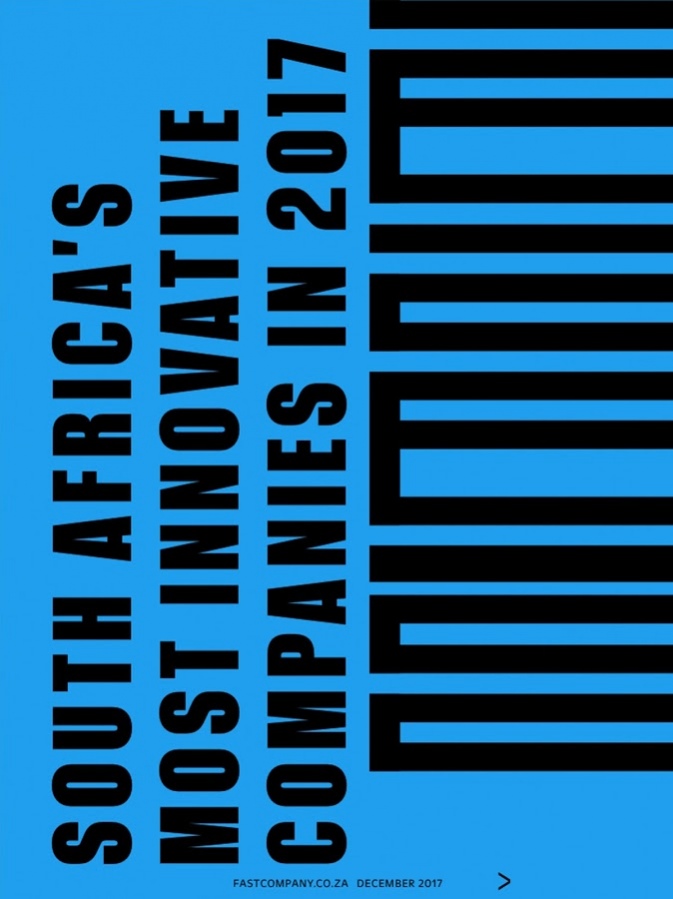Fast Company South Africa 2.7
Free Version
Publisher Description
The most progressive business media brand in the world has now launched a South African edition. Fast Company inspires a new breed of innovative and creative thought leaders who are actively inventing the future of business. With engaging narratives as informative as they are entertaining, Fast Company motivates fans to think beyond traditional boundaries, lead proactively, and most importantly, embrace change.
The South African edition will be along the same themes as the USA; initially 40% of the content will be South African and 60% will be from the USA. For the first time, the South African market will have the opportunity to read exclusive interviews with the CEOs of Facebook, Amazon, NIKE, Google and the top international and local trend-setters across a broad spectrum of industries. South Africans are crying out for a younger, hipper business title – and now they will have one!
About Fast Company South Africa
Fast Company South Africa is a free app for Android published in the Food & Drink list of apps, part of Home & Hobby.
The company that develops Fast Company South Africa is Digital Pub SA. The latest version released by its developer is 2.7. This app was rated by 1 users of our site and has an average rating of 5.0.
To install Fast Company South Africa on your Android device, just click the green Continue To App button above to start the installation process. The app is listed on our website since 2018-02-08 and was downloaded 21 times. We have already checked if the download link is safe, however for your own protection we recommend that you scan the downloaded app with your antivirus. Your antivirus may detect the Fast Company South Africa as malware as malware if the download link to com.fastcompanysa.android is broken.
How to install Fast Company South Africa on your Android device:
- Click on the Continue To App button on our website. This will redirect you to Google Play.
- Once the Fast Company South Africa is shown in the Google Play listing of your Android device, you can start its download and installation. Tap on the Install button located below the search bar and to the right of the app icon.
- A pop-up window with the permissions required by Fast Company South Africa will be shown. Click on Accept to continue the process.
- Fast Company South Africa will be downloaded onto your device, displaying a progress. Once the download completes, the installation will start and you'll get a notification after the installation is finished.